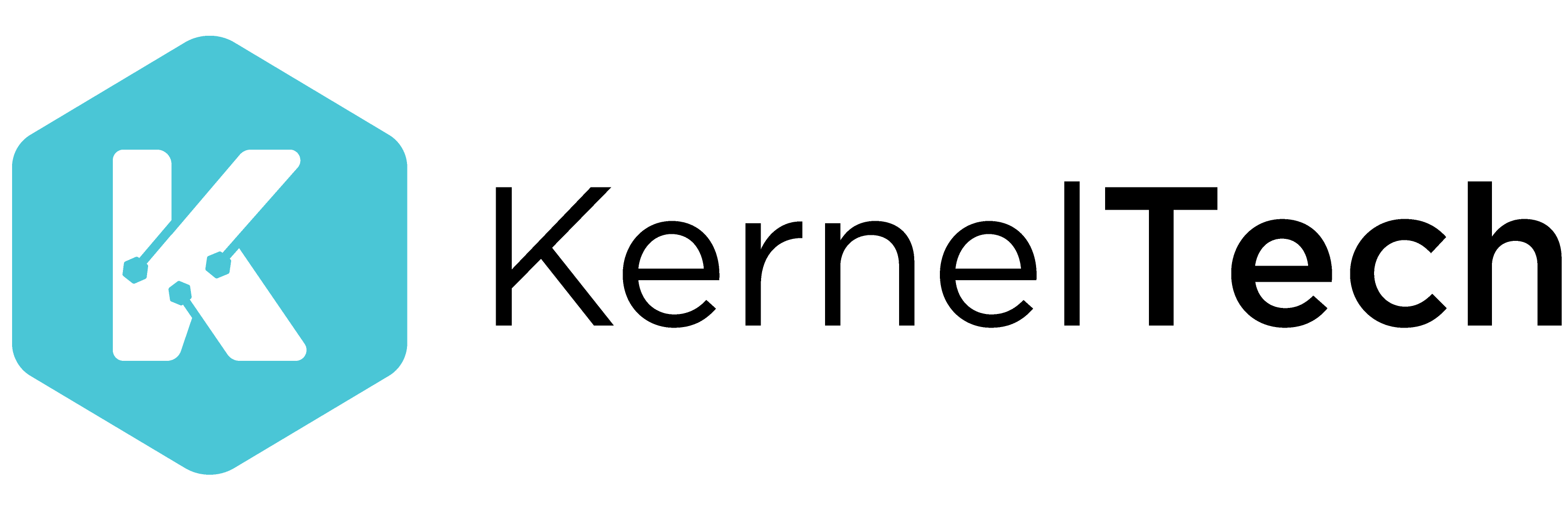Software Development Company
Tailored for Your Business!

About Us
Kernel Tech is a first-class custom web design, and development agency.
With years of experience and digital knowledge, we are able to deliver seamless digital products.
We aspire to expand your brand reach and maximize your ROI with the best ideas that create lifetime value for your business.
Our efficiency and accuracy make us more than a typical app development company.

Mission
As a custom web design and development agency, our mission is to be productive, creative and prompt.

Vision
Our vision is to provide transparent digital services to inspire brands. We sustain to enhance your overall business performance.

Motto
We aim to design ingenious digital products to create generations of excellence with innovation, creativity and remarkable sophistication.
Our Team




Services

Website Design and Development
Being the top custom web development company, we are passionate to creating websites that cater core business needs.

Laravel Application Development
Kernel Tech brings the top-notch Laravel app development services. We strive to get you easy-to-use custom solutions.

Digital Marketing
We create impeccable Digital-First Worldview that fosters impression and enhances online reputation for the better brand awareness

Graphic Designing
We provide bespoke custom graphic design packages to help businesses in showcasing their identity. Let us create you phenomenally.

Ecommerce Solutions
We are the most trusted Ecommerce web development solutions provider boosting marketing efforts by using years of expertise.

Mobile Apps Design and Development
From idea to execution, we strive to create lucrative apps. Our mobile app development process digitally turns dreams into reality.
Website & Mobile App Development
Accelerating your Clients’ loyalty
Portfolio

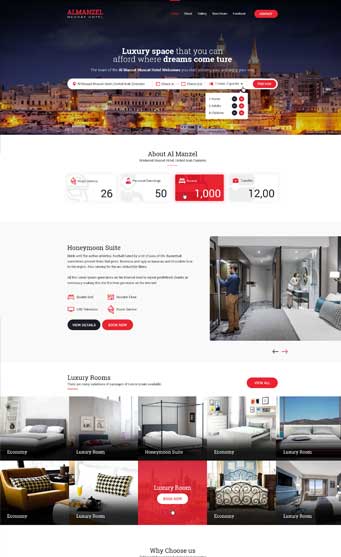
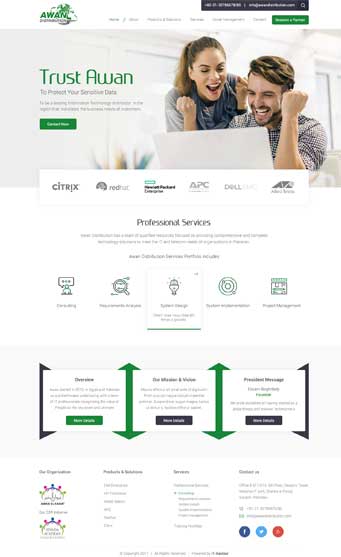


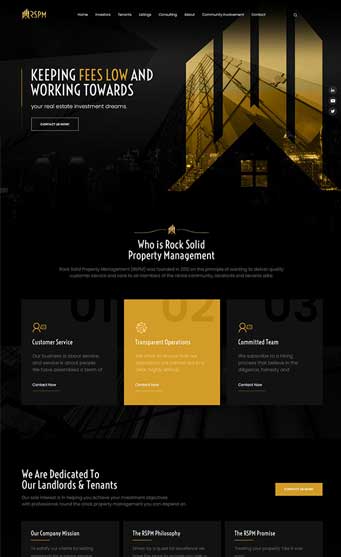
Testimonials


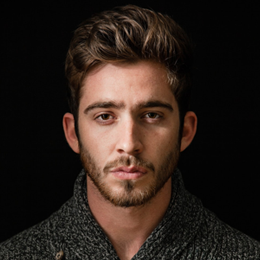
Contact Us
Get Direction
29 Oldchurch Road, Romford, London RM7 0BG
Phone No:
+44 7500 978602
Email:
info@kerneltech.net